How-to order on our website
 This guide outlines the step by step process on how to order from our website.
This guide outlines the step by step process on how to order from our website.
Watch Instructional Video
Please watch this video, it will provide additional insights on on how to order from our website.
Step-by-Step Instructions
Follow these steps to reset your customer account password
Step 1
Navigate from the homepage and click the quick shop button in the top right of the screen
Step-by-Step Instructions
Follow these steps to order products from our website:
Step 1
On the culture collections homepage search for your product through our search bar, search filter and quick shop (see how to use quick shop instructional guide)
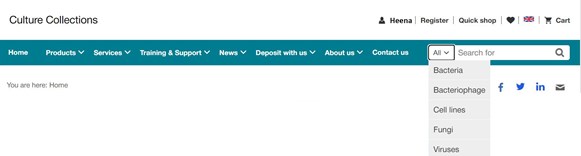
Step 2
Click on the item you want to view, this should take you to the product page or use quick view.
In quick view you would select format, select quantity and add directly to cart
Step 3
On the product page you can view all the necessary information on the right side of the page. Please select your preferred product format, ensure to check the stock status, select your region and add to cart
Please note at this point you can continue shopping or you can check out by going to your cart at the top right of the page. You can also share your shopping cart through your preferred platform
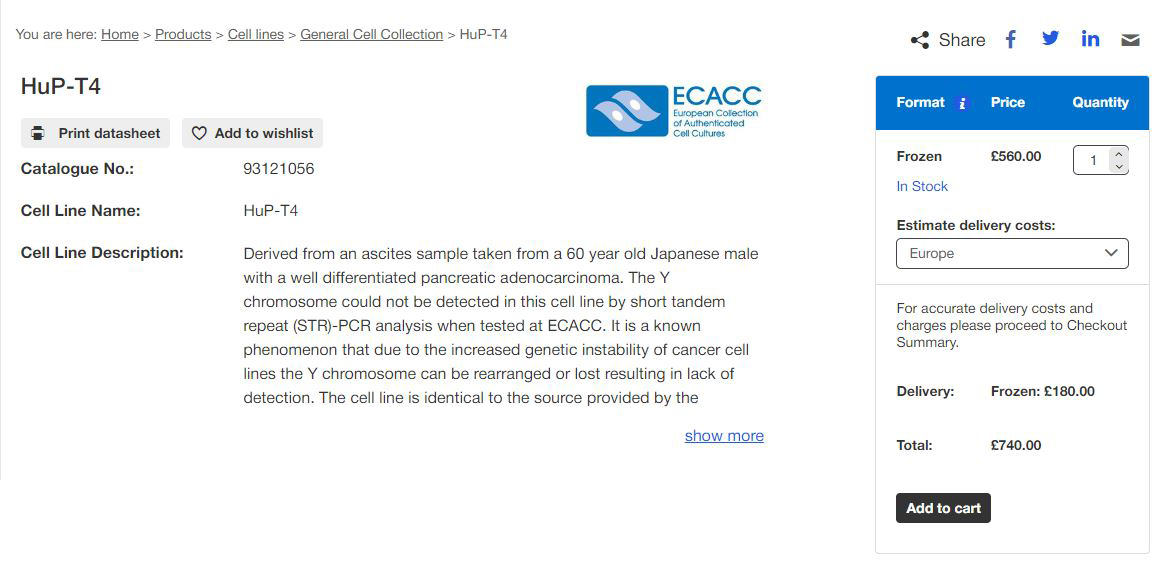
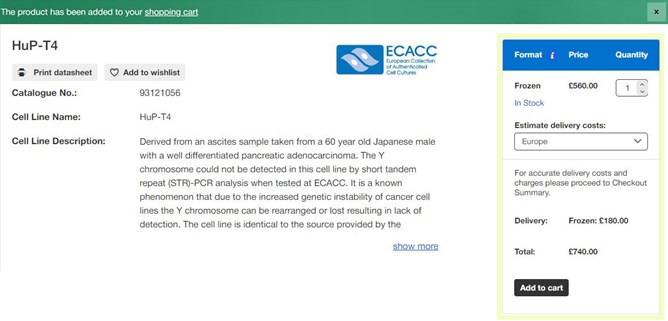
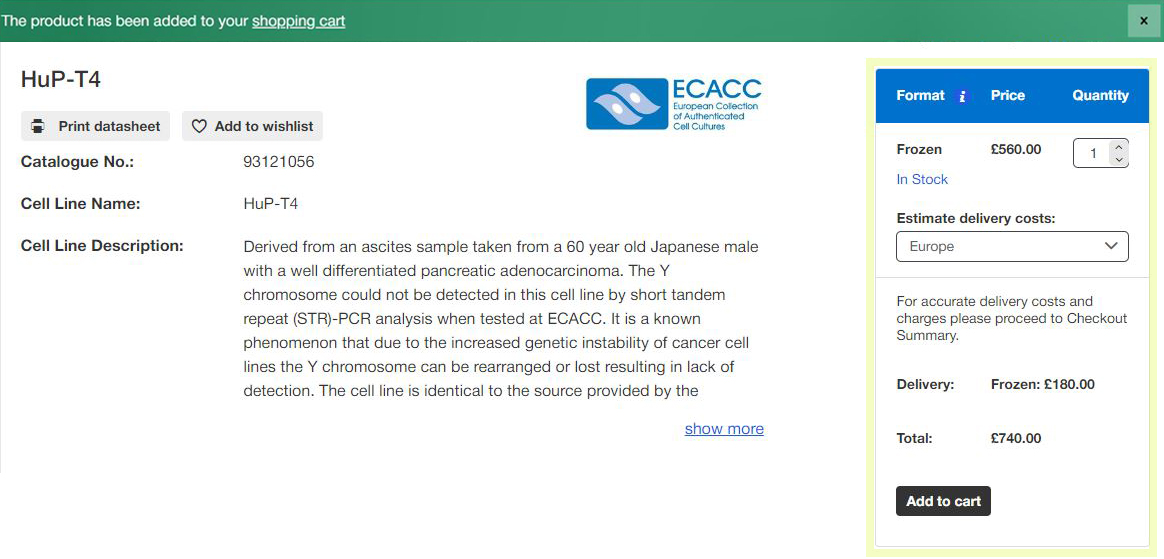
Step 4
In the shopping the cart you can adjust the format, quantity and also remove a cart item if not required
Please note that all changes to address will require additional checks which would impact the estimated dispatch time (we recommend not making minor changes to your delivery address)
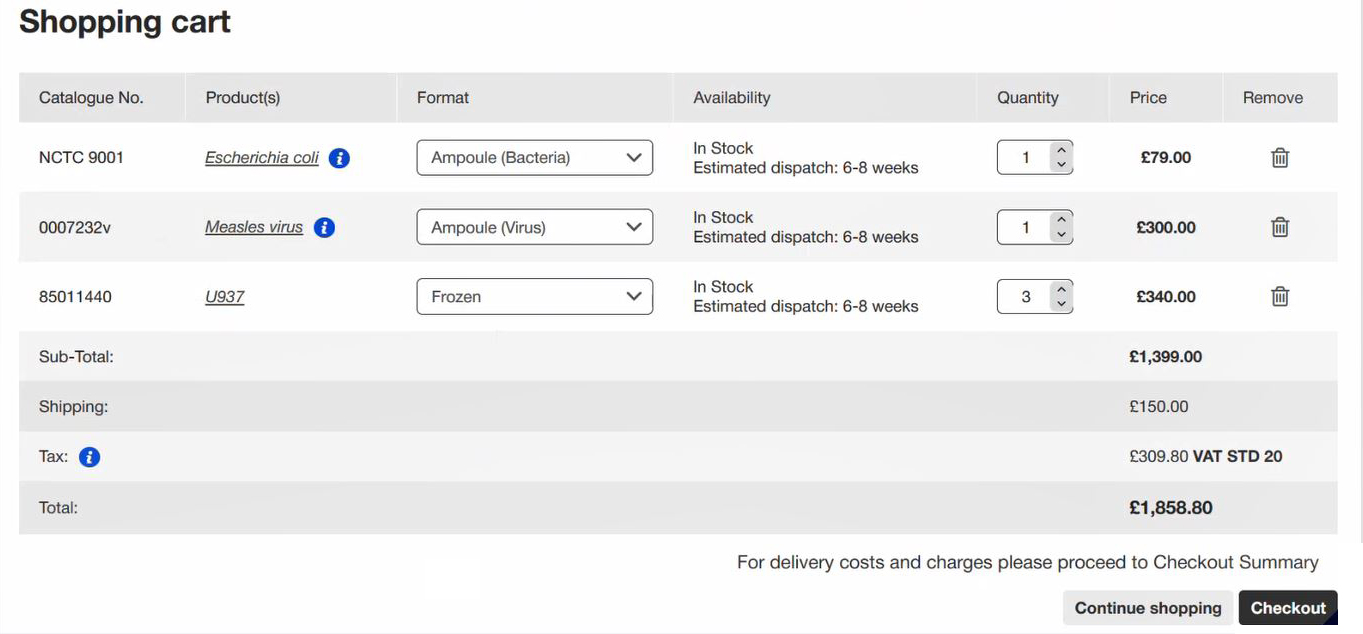
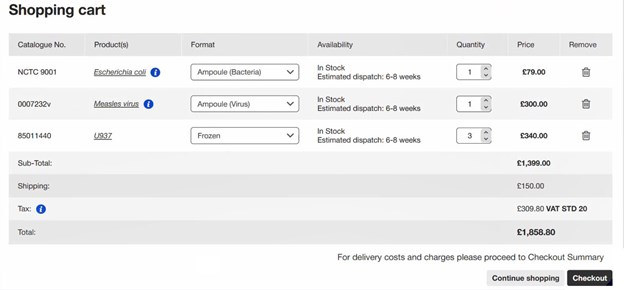
Step 5
Please enter your EORI number for custom purposes (This applies to EU customers only) and ensure that delivery contact information is correct
Step 6
On the summary and payment page you will still have a chance to edit the items in your cart
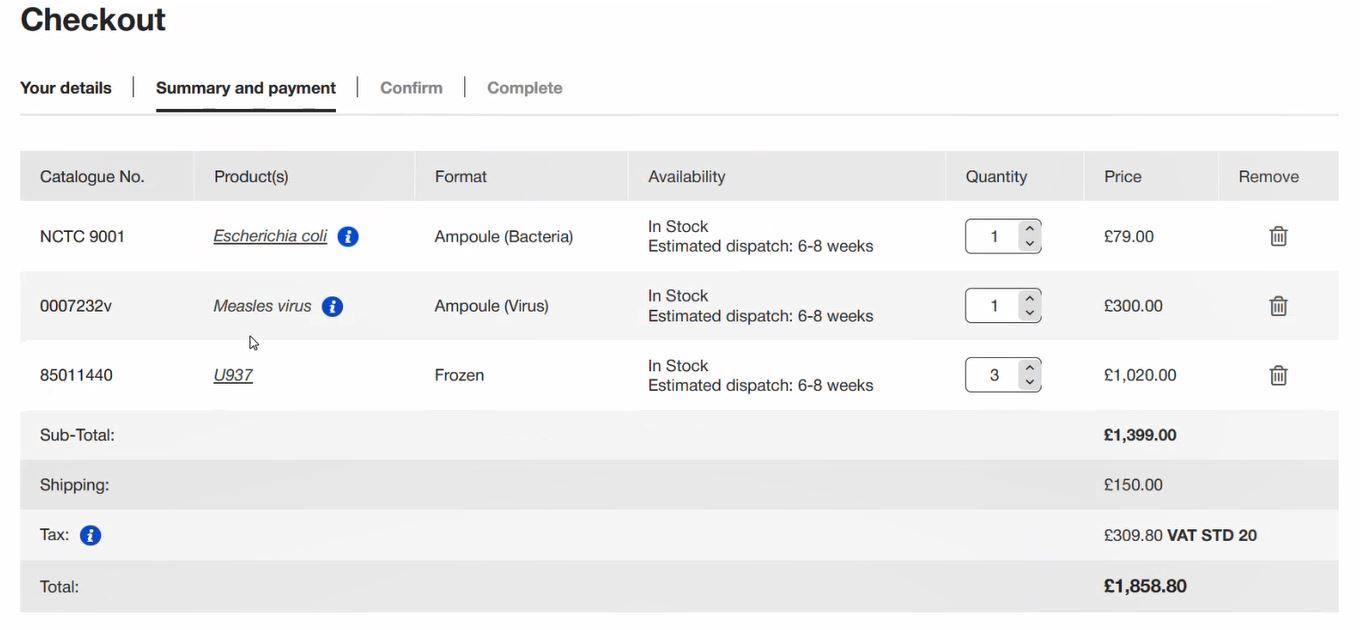
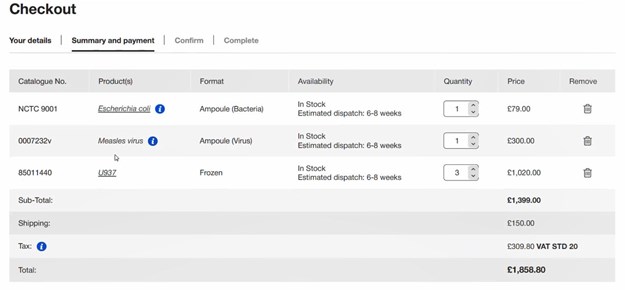
Step 7
You can upload your purchase order (PO) if applicable and you can also do this through your account (see How to use your account)
Step 8
Ensure to go through our term and conditions and click the tick box to agree
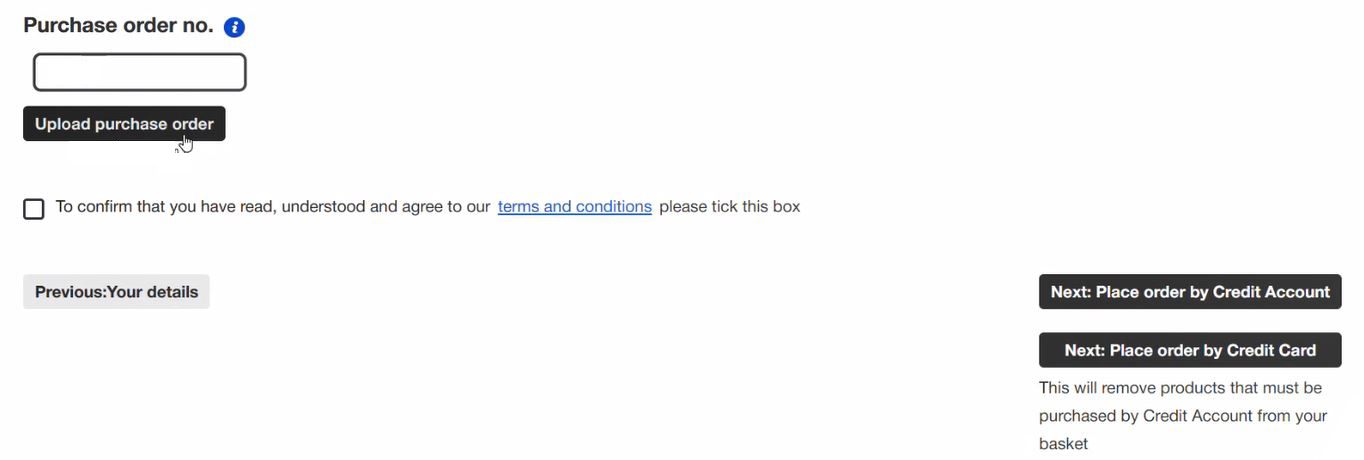

Step 9
You can place order by credit account or by credit card depending on how you wish to pay
Please note if the items in your cart are only purchasable by credit account or are out of stock this will be removed from your basket and added to your wishlist when you will have
Step 10
On the confirmation page ensure to go through your details and once you are satisfied click the confirm button
Step 11
After confirming your order, your order number will be displayed with a list of items ordered
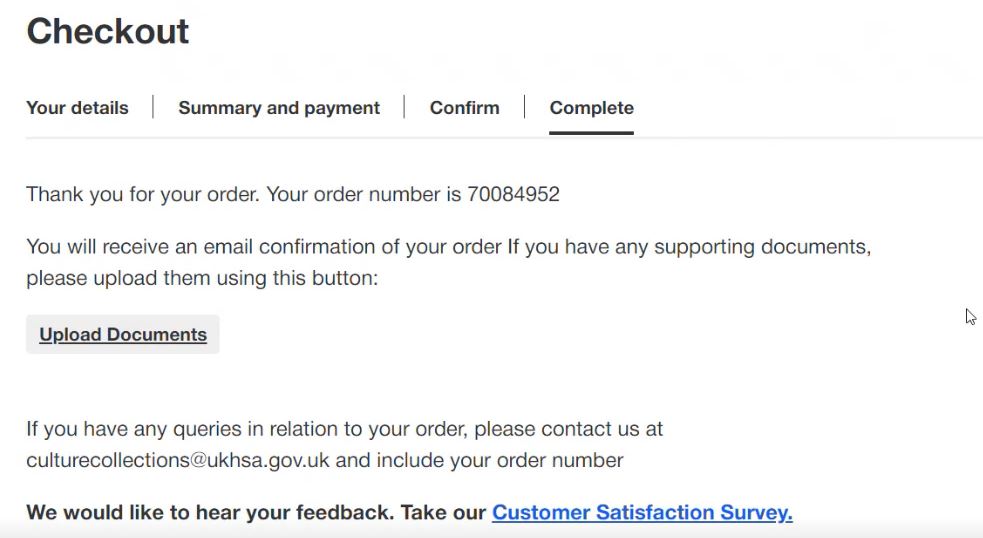
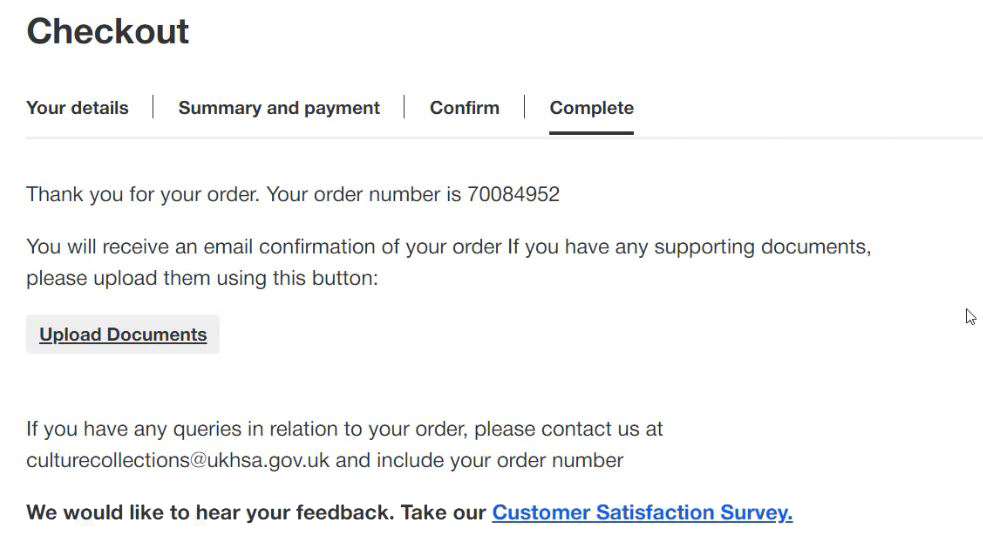
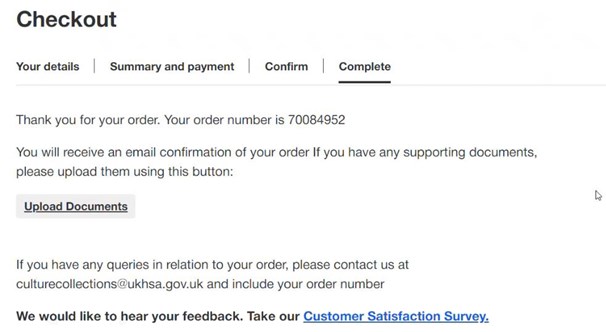
Step 12
if you have addition queries, please feel free to contact us and be sure complete our customer survey
Step 13
To view your order go into your account and select my orders tab where you can see the status of your order and by clicking the order number you can view all the relevant details of your order with another chance to upload your documents
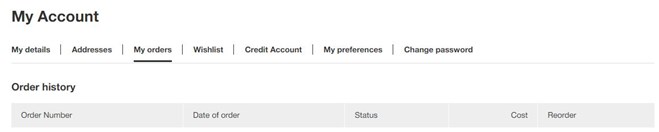
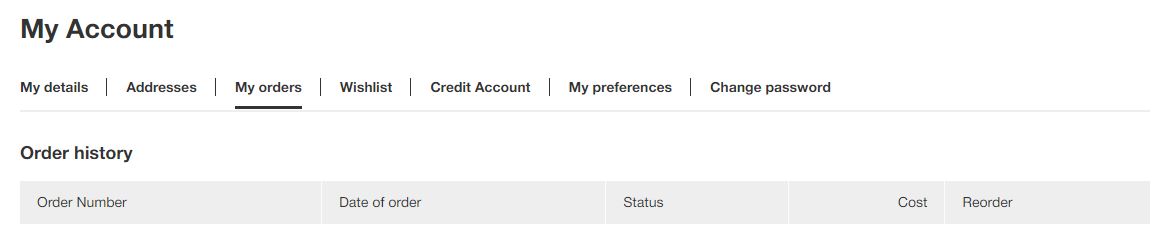
Step 14
On completion you will receive a culture collections acknowledgement email