How-to register for website account
 This guide outlines the step by step process to register for a website customer account
This guide outlines the step by step process to register for a website customer account
Watch Instructional Video
The video will provide additional insights and tips to ensure customers can smoothly create a website account.
Step-by-Step Instructions
Follow these steps to successfully create your website account:
Step 1
On Home page or any page top right-hand corner, click ‘Register’
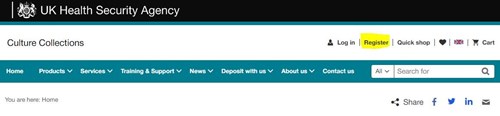
Step 2
Complete form, mandatory fields are indicated by a red asterixis and these must be filled in
User name should be an email address
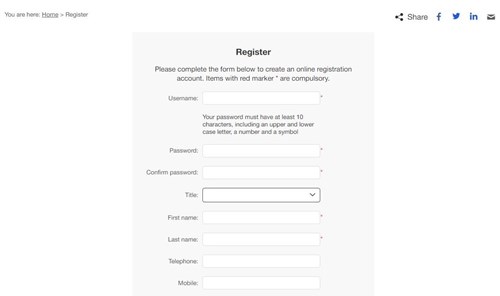
Step 3
Generate a password that meets the following criteria
Your password must have at least 10 characters, including an upper and lower case letter, a number and a symbol
Step 4
Organisation name/Company name must also be completed
Step 5
Enter your company address
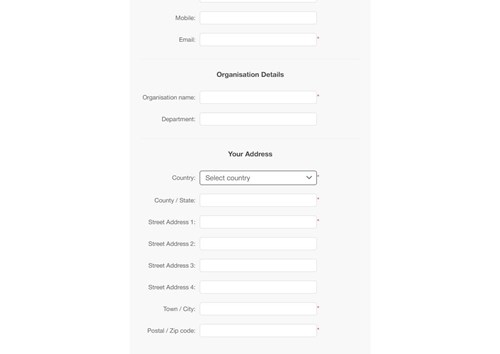
Step 6
At this stage, we recommend that you enter your delivery contact information here. There will be another opportunity during check out to amend this
Step 7
Ensure to read and agree to our terms and conditions by ticking the box. Be sure to also sign-up to our newsletter to get all the latest news updates from Culture Collections.
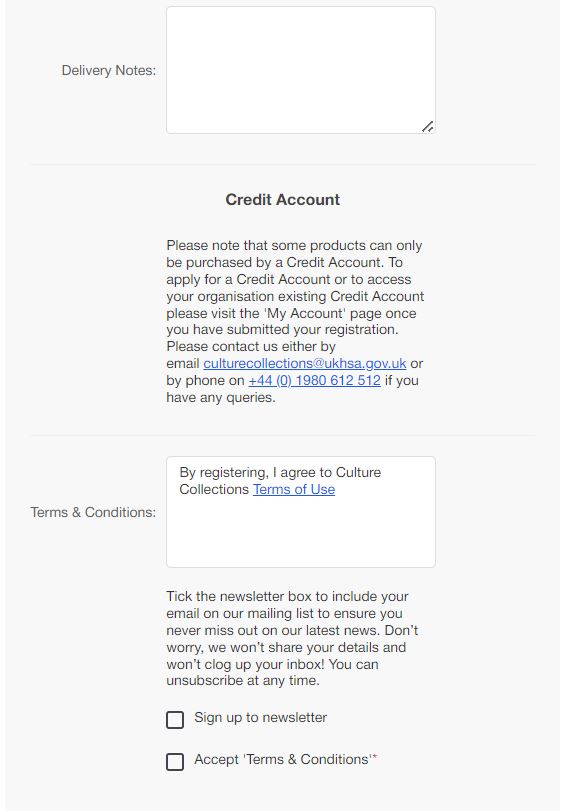
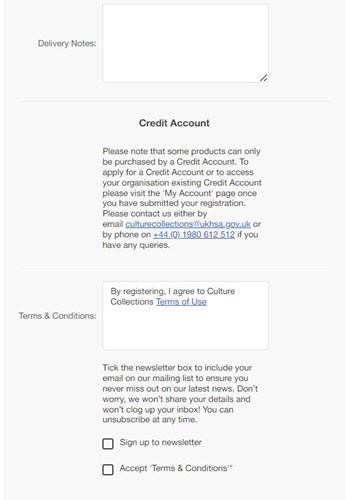
Step 8
Complete recapture and submit form by clicking register
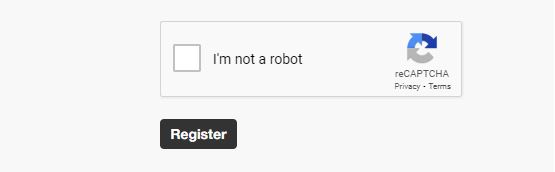
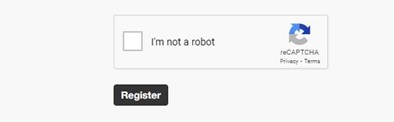
You should receive thank you message on successfully creating a customer account.
