How-to use quick shop
 This guide outlines the step by step process to use the quick shop on your website account
This guide outlines the step by step process to use the quick shop on your website account
Watch Instructional Video
Please watch this video for additional tips on how to use quick shop.
Step-by-Step Instructions
Follow these steps to use the quick shop feature on your website account
Step 1
Navigate from the homepage and click the quick shop button in the top right of the screen
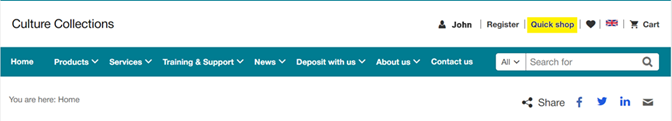
Step 2
Enter the catalogue number into the quick shop search box, remembering to include the collection identifier and click add.
|
Collection |
Catalogue number format |
|---|---|
|
Bacteria (NCTC) |
NCTC xxxx |
|
Virus (NCPV) |
xxxxxxv |
|
Fungi (NCPF) |
NCPF xxxxx |
|
Cell lines (ECACC) |
xxxxxx |
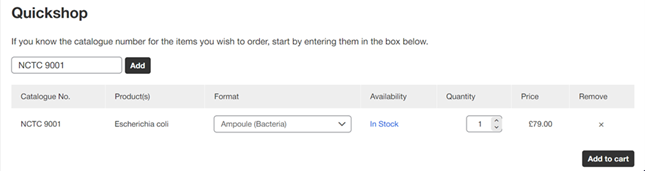
Step 3
If a catalogue number is not recognised, or the product is discontinued, an error message will be displayed under the quick shop search box
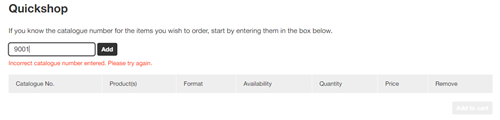
Step 4
Select the format from the drop-down options and input a quantity. The availability of the format chosen will be displayed.
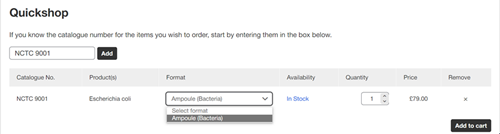
Step 5
Either click add to cart, or continue to add additional products via the quick shop search box
For information on purchasing, please view our check information pages.